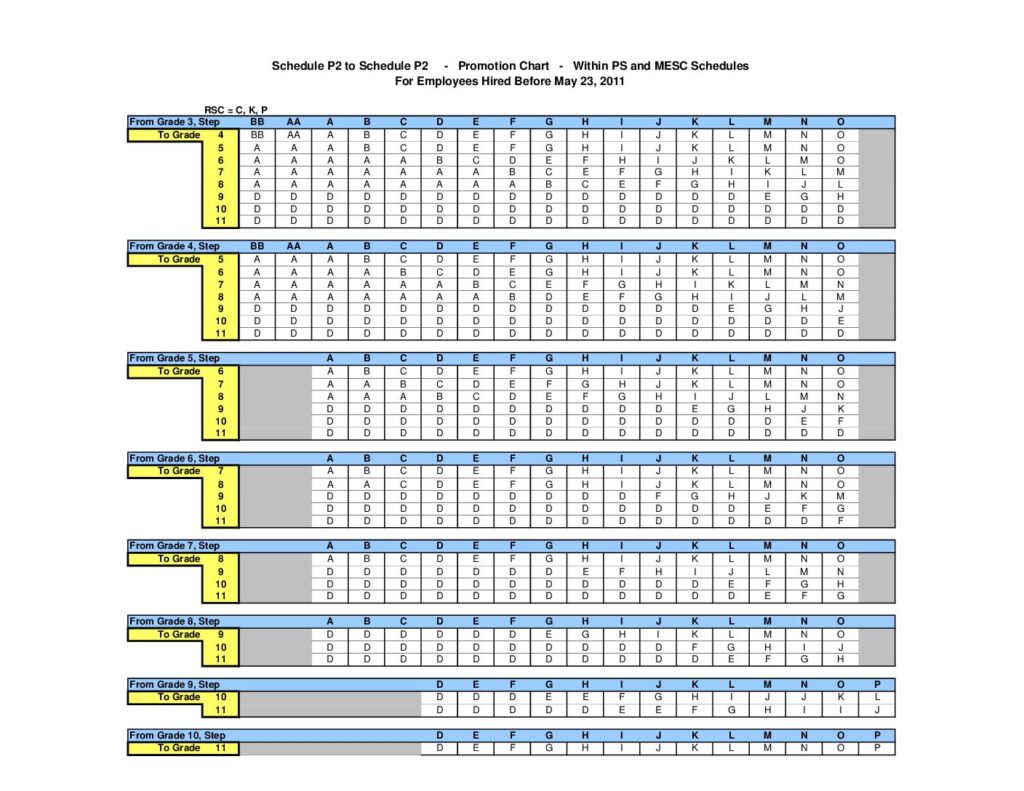Promotion Charts
Thanks to language in our collective bargaining agreement, postal workers are guaranteed advancements up our pay scales after a certain amount of time. Upon promotion, postal workers move into a different pay grade. You can use the charts on this page to match your pay grade.