APWU SEARCH (LexisNexis)
APWU SEARCH, the APWU’s online database of national and regional arbitration awards, Step-4 Settlements, USPS Handbooks, and past CBRs, is available at the link below.
Go to APWU SEARCH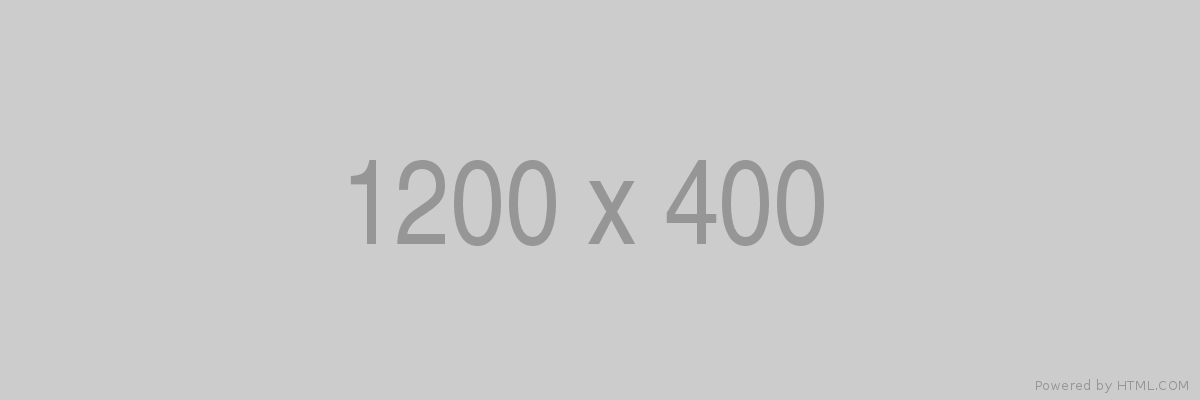

APWU SEARCH, the APWU’s online database of national and regional arbitration awards, Step-4 Settlements, USPS Handbooks, and past CBRs, is available at the link below.
Go to APWU SEARCH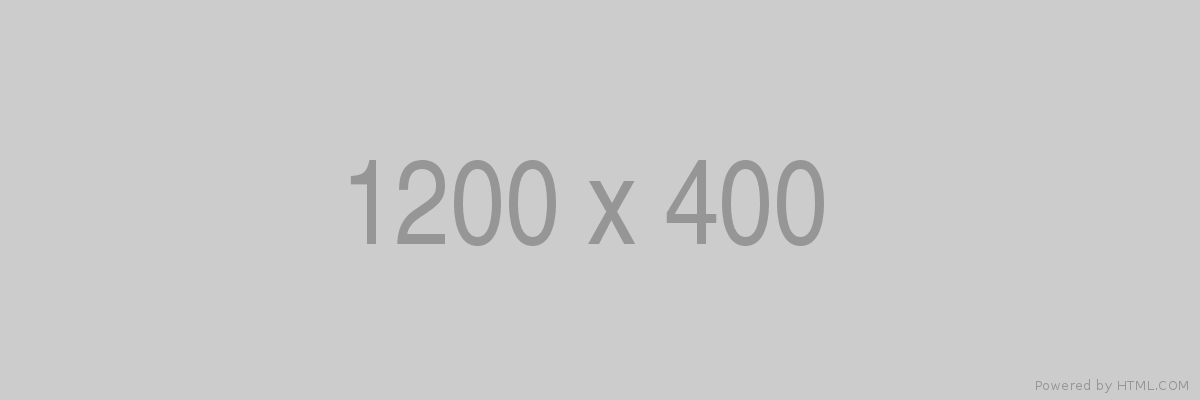

APWU SEARCH, is the union’s online database of national and regional arbitration awards, Step-4 Settlements, USPS Handbooks, and past CBRs. Click here to go to APWU SEARCH.
The interface allows you to search with the parameters previously used in the last version of SEARCH and will also allow for natural language searching. This version will also return many more results than the previous version. The current version of SEARCH allows you to focus and narrow down your searches even after results have been returned on your initial search terms.
Hundreds of APWU locals and state organizations have registered users for APWU SEARCH. This is the single most comprehensive database for arbitration advocates, local officers, and stewards who are research grievance issues and need to review regional and national arbitration decisions. Unlike the “Contract Database,’ APWU SEARCH includes regional arbitration decisions that can be used as cites in arbitration hearings.
To access APWU SEARCH, you must be a designated APWU representative authorized by your local president. Local presidents must submit a registration form for each authorized user. Please email the completed form to Lindsey Wu at lwu@apwu.org for faster processing.
Once the registration form is processed, authorized users will receive their APWU SEARCH ID and password directly from the Industrial Relations Department via email. Included with the email, you will receive instructions on how to disable pop-up blockers, and a document with basic instructions on how to use SEARCH. Please read your initial email and instructions thoroughly upon receipt.
If you are a registered user of SEARCH and you are having issues logging into SEARCH, using SEARCH, or seem to be unable to access SEARCH, please contact the Industrial Relations Department at 202-842-4273 or email Charlie Cash at ccash@apwu.org.
Support for APWU Search is available 24 hours a day, seven days a week from Lexis-Nexis Customer Service. To contact customer service call 1-800-543-6862 and then choose from the following options:
• Option 1 for Searching help
• Option 3 for Technical Troubleshooting
• Option 4 for trouble with your ID or Password